Via Knowledge Jolt, here’s an article from KM world with some interesting statistics about folks engaged in enterprise search – but it was a tangential quote from the author that caught my eye. When asking corporate knowledge workers about using public Internet search engines, she found that …
- … although only 2 percent [of corporate searchers] said they used the company intranet, 13 percent stated that they were looking for internal company information. That’s puzzling.
Not puzzling to me! They’re looking in their e-mail inbox!
It’s a common hassle of IT departments – mailbox management (and the lack thereof). Everyone’s inbox seems to have thousands of documents, gigabytes of information, and zero organization or structure. There are a couple of interlocking problems here:
- Backup: IT is typically expected to cover everything – and after a few years, a few thousand e-mail accounts, and a few gigabytes apiece, well that’s an awful lot of tape. More to the point – your backup window gets smaller and smaller, as you watch tape after tape load up with what you know are incredibly redundant inboxes.
- Upgrades: Heaven forbid you try to convert from one mail server to another, or go through a major upgrade. The migration process will go on forever, because you have to convert all of that … stuff.
- Document Retention Policies: Something new from last year – the idea that a company must be able to produce any e-mail / electronic document requested by a court. Please, no eMails (IANAL) – I’m not up on all the details here, I just know this is one of the reasons why we can’t simply delete all eMails older than six months.
To solve problems 1) or 2), IT departments will attempt to impose a size limit of a few gigabytes. This will be met with a few typical reactions …
- 10-15% of your users will far exceed the targeted max inbox size. This is the typical Pareto situation, where the storage needs of a few outweigh the needs of the many. Worse yet, this group is typically composed of the Marketing department (huge attachments), everyone in Legal (never delete anything, lots of document scans) and a collection of significant Executives (including the CEO) who get cc’d on everything and have zero time or interest in organizing ephemera.
- Invariably, you’ll get pushback along the “disk is cheap” line. Last month I bought 750GB of storage at Best Buy for $180 – why can’t you throw some cheap disc in the old data center? Unfortunately, those that have time to provide these helpful suggestions typically don’t have the interest in hearing about the growing stack of backup tapes.
- Bottom line – there’s simply no good business case for taking time away from anyone’s busy day to organize their desk; they either do it or they don’t. Mailbox quotas are IT’s way of trying to tell you to get your life in order – and that is pushing rope, completely ineffective unless the person actually wants to change. It doesn’t grow revenue, and it doesn’t save cost (well, not much).
Now, I don’t have any ultimate answers here, but I am trying to lay out the basic premise behind what I think are two very simple ideas that would have a huge impact on the growth of corporate America’s eMail-boxes. I gladly invite someone to tell me why these things aren’t features of every mail server; of course, I’d rather have someone to tell me how to get this done!
Proposed: Eliminate the Reply All feature: Or, at least make sure the default option is Reply to Sender, and put at least four mouse clicks and/or keystrokes between the casual eMailer and the option to share their wisdom with their cohorts on the To: line. We’ve all seen annoying threads expanding in our inbox – it must be the default! I say that only partially in jest – I have accidentally hit Reply All a few times – nothing too embarrassing, but it was, a bit too easy to make the mistake.
Proposed: When replying to a e-mail that sports a file attachment, mail clients should delete attachments from the reply by default. It makes little sense to reply to a note and return the original. If you’ve made changes, you’ll be attaching your updated file anyway. I’ve seen way too many e-mail responses that say, in effect, “I agree”. No need to send it back, just tell me you’re OK with this. Of course, they’ll hit Reply All (see above) because for some reason, I need to be informed that you agree with a copy of the thing I already have a copy of …
These two options, I believe, would quickly eliminate the majority of useless duplication in corporate eMail servers. My last suggestion, is less about prevention, more about cleaning things up. Of course, I wouldn’t be surprised if something like this already exists; I can even imagine how to write it. I just don’t have the time …
Proposed: I want a utility that scans each mail thread in my account, and selects the earliest occurrence of an attachment. Then, the thread is traversed, and all duplicates of that document are replaced with a text reference to the e-mail that contains the original. A simple concept, this would certainly save me a lot of manual effort needed when cleaning out my own inbox.
Any other simple ideas out there for mail management?
Here are some more recent eMail stuff from my blogroll …
- Lifehacker: Top 10 Email Productivity Boosters
- McDonald: Questions to Ask Before Replacing Corporate Email

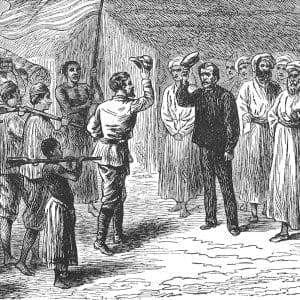


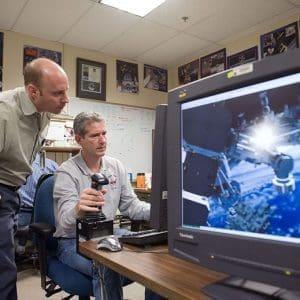
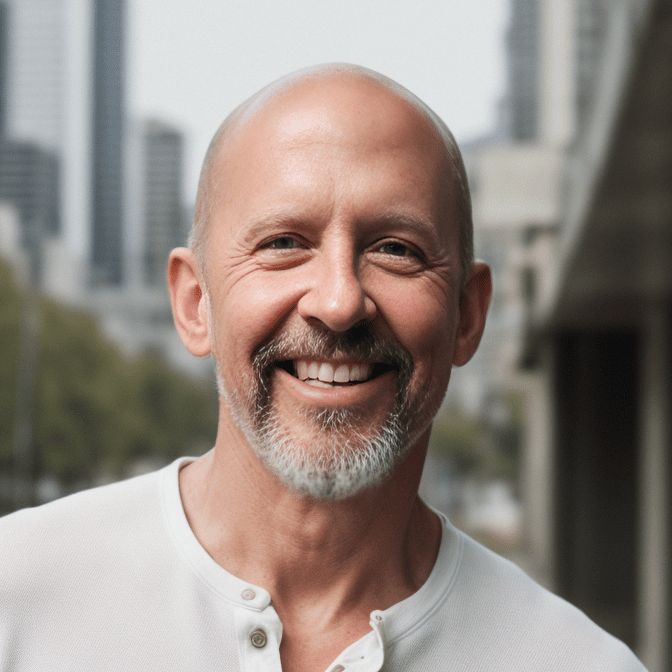
This Post Has 0 Comments