I haven’t written one of these hands-on hardware / software evaluation posts for some time – it’s not that kind of blog, really – but I’ve been asked a lot of questions about my Surface Pro 3, and this is an easy way to let many folks know the answers. Also – I am making some interesting discoveries with the new device – some you might not think about at first.
Am I surprised by some of these issues? Yes and no, as I will call out below. However, I am comfortable with the role of early adopter / evaluation user – every once in a while. The problems and frustrations I have experienced, while minor, may be surprising to your typical executive or heavy-travel users, especially if your IT team has been supplying standardized Dell, IBM, or other common brands.
The Good Stuff is Very Good
When iPads and smart phones first came out, heavy travelers were hoping to replace 5 lb notebooks with featherweight devices that could do the basics – eMail and calendar, read spreadsheets, presentations, and other documents, provide access to key applications like expense management and CRM, and surf the web. Those first two were a little tricky, but the simple nature of the tablet “client” (as compared to the desktop) allowed for some attempts at a solution. It wasn’t perfect – touch-screen keyboards aren’t for everybody (I ended up buying a bluetooth keyboard to make the thing a reasonable plain-text idea capture device). Also – limited screen real estate plus non-Microsoft document tools made the tablets less-than-desirable for creating / editing documents. Tablets are nice, but if there is any chance you need to get some work done, most ended up bringing along the notebook PC and the iPad.

Enter the Surface Pro 3 (SP3) – it’s form factor and weight are comparable to the iPad, so you can now stop lugging around your notebook PC. The amazing thing for me was that the SP3 actually weighed less than the iPad with the external keyboard – can’t stress that enough. This thing lightened my travel load considerably, a roaring success.
And I continue to be amazed and impressed by the design sensibility of the new Microsoft Mouse. When I first saw it, it’s arched back made me think “how nice, a fancy design statement”. However, I didn’t realize that it flattens out for stashing back in your travel bag – and that action turns the power off. Brilliant – I never liked most Bluetooth mice and their power switches – impossible to remember to turn them off, and even if they automatically powered off, the batteries seem to drain quickly. I really like the subtlety of the auto-off-when-you-fold-me-away mouse – quite clever.
The Unexpected Stuff is, well … meh
Not so bad that you are ready to toss the thing, but not exactly perfect. I quickly noticed that the SP3 is a regular PC, so it does not come with the mobile capability of the iPad. I can’t surf the net while driving down I65 looking at windmills … . So to be fair, it’s not exactly a complete replacement for a tablet.
And don’t think you are done buying stuff when you pick up the “add on” keyboard. Most travelers I know still get a docking station for use at their desk – you’ll have to pick up one of those. If you’ve got an external display, well, there are no common video ports like GVA, HDMI, S-Video, or Digital on the docking station – so you’ll have to pick up a Mini DisplayPort adapter. And if you are in an office setting, local IT is going to have to stock up on a new stock of spare docking stations, display adapters and power supplies – all of your spare Dell / IBM / other parts are useless. This stuff adds up quickly – do not think the SP3 will be cheaper than a typical notebook, all in.
Battery life is ok, but you still have to be careful. And I got a rather inconvenient surprise when I went to a satellite office – no compatible docking stations (ah, the life of a pioneer). As I nursed my battery along as far as I could, I made a note to pack along the external power supply each time I work out of the office. Alas – this trims away at the weight-reduction benefit outlined above; a little less roar in my success.
Behavior of the docking station, it’s USB ports, and my external screens has been flighty. I’ve got this thing set to go to Sleep mode when I close the cover (or when it goes idle). At least I think I do – but the behavior of the screens and power when you plug and unplug is (to me) quite random. Sometimes it will restore where I left off, other times it will restart / reboot. Potentially related to the firmware – the strange behaviors recede each time I get a firmware update – but that process is a little flighty as well …
Set Up Gotchas and Hints
- New machine, new software, and there may be some infrastructure / policy / configuration issues with your local IT setup. For example, my machine did not come delivered with the standard corporate proxy information set up in Internet Explorer. After some diagnosis, this was one of any number of things I could have noticed due to group policies not being automatically pushed down to the device.
Lesson Learned: There is enough new to this device that you probably can’t just run out and buy one and expect it to work – like your smartphone or iPad. Assume that your local IT team will have to work the operational / connectivity bugs out.
- When trying to download the software for SharePoint 2013 / Office 365, got this error message: Failed when trying to install .Net Framework 3.5 on the Surface. I had to do a little spelunking to find this MS Knowledge Base article; error code was 0x800F0906, so the fix was to manually edit group policy to tell the system to go to MS to get the updates. Note that this was not resolved after I ran
gp update / forcefrom the command line – this was a bit of a hack. - Our Cisco VPN client does not work out of the box. I found this very helpful page at Cisco, which led me to this incredibly helpful page on SuperTekBoy. Success – but man, how user-unfriendly can you get.
Lesson Learned: We are apparently still in the land of registry hacks and subtle client compatibility issues – more reason to have the local IT team work the bugs features out.
- To get fully operational with Windows 8, you apparently need to have a Microsoft account – and this is different than your corporate Office 365 account (a known issue). Kind of counter-intuitive, but if you are coming off the iPad, not an entirely foreign experience.
- Depending on the sophistication of the end user, the local IT group may want to pair the mouse up to the PC before delivering; it’s a one-time thing , and the process was a little halting / stop-and-go, I wasn’t entirely sure it worked the first time.
- Firmware upgrades are key – I feel like a lot of issues with the Docking Station (below) are fixed each time the firmwware is upgraded. At times, it really feels like this PC / dock combination was not well tested before release.
- When trying to project what is on my screen to an external display (projector or big screens TV) – quite disappointing. Through a Display Port adapter for VGA, I am only able to get the SP3’s screen to go to 1024×768 (and not lose signal compatibility with the projector / TV). This does not make the shared external screen look good when showing a spreadsheet, and I lose a lot of screen real estate on the Surface display itself.
Final Verdict
Well, just Ok for now. It’s a dynamite replacement for my Notebook-and-iPad, traveling connect-and-compute platform for sure. Just a few operational quirks to work out – I assume they will be addressed with more firmware upgrade. As for around the office – just have to plan for a bit more support expense and time than you would with a typical notebook.


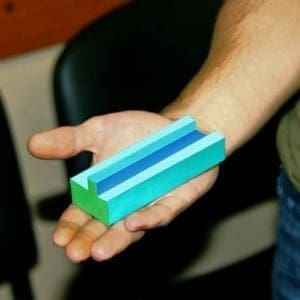
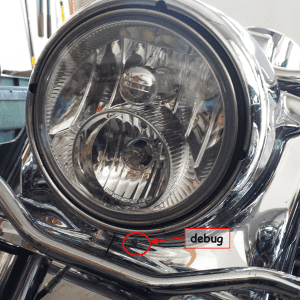
Comments (2)
Set your mobile to a mobile hotspot and connect to it from your surface if you need mobile internet, although I suggest you mark the connection as a roaming connection to reduce unnecessary bandwidth.
I am on my second week of the Surface Pro 3 and find your assessment to mirror much of my experience to date. The updates from Microsoft to solve quirk docking issues have not resolved the issues. Still up in the air as to whether the weight saving are worth it.