It’s been a while since I’ve posted some code, but I did a nice little SQL hack today that I’ve been puzzling over for a while. I freely admit that I may have made this more difficult with the original data model, but the die has been cast.
Consider a single SQL table that captures project updates as comments note that this table also allows me to change the “phase” (ex. Design, Development, Test, Production) and/or Status (ex. Proposed, Red, Yellow, Green, Complete) of the project. A sample set of comments for a single project would look like this:
| tblComments | ||||
| ID | Phase | Status | Comment Date | Comment |
| 1 | Opportunity | Proposed | 7/4/2007 | Lorem ipsum dolor sit amet |
| 2 | Opportunity | Proposed | 7/13/2007 | consectetuer adipiscing elit |
| 3 | Opportunity | On Hold | 7/17/2007 | sed diam nonummy nibh euismod |
| 4 | Opportunity | On Hold | 7/22/2007 | tincidunt ut laoreet dolore magna |
| 5 | Concept | Proposed | 7/25/2007 | aliquam erat volutpat Ut |
| 6 | Concept | Active – Green | 7/27/2007 | wisi enim ad minim veniam |
| 7 | Concept | Active – Green | 7/28/2007 | quis nostrud exerci tation |
| 8 | Concept | Active – Green | 7/30/2007 | ullamcorper suscipit lobortis nisl ut |
| 9 | Design | Active – Green | 8/8/2007 | aliquip ex ea commodo consequat |
| 10 | Design | Active – Yellow | 8/9/2007 | Duis autem vel eum |
| 11 | Design | Active – Yellow | 8/18/2007 | iriure dolor in hendrerit in |
| 12 | Design | Active – Green | 8/26/2007 | vulputate velit esse molestie consequat |
| 13 | Design | Active – Green | 9/4/2007 | vel illum dolore eu |
| 14 | Design | Active – Green | 9/14/2007 | feugiat nulla facilisis at vero |
| 15 | Development | Active – Green | 9/21/2007 | eros et accumsan et iusto |
| 16 | Development | Active – Yellow | 9/22/2007 | odio dignissim qui blandit praesent |
| 17 | Development | Active – Green | 9/29/2007 | luptatum zzril delenit augue duis |
| 18 | Development | Active – Yellow | 10/2/2007 | dolore te feugait nulla facilisi |
| 19 | Development | Active – Red | 10/7/2007 | Epsum factorial non deposit quid |
| 20 | Development | Active – Red | 10/14/2007 | pro quo hic escorol |
| 21 | Concept | Active – Red | 10/18/2007 | Olypian quarrels et gorilla congolium |
| 22 | Concept | Active – Red | 10/28/2007 | sic ad nauseum Souvlaki |
| 23 | Concept | Active – Yellow | 11/4/2007 | ignitus carborundum e pluribus unum |
| 24 | Concept | Active – Green | 11/6/2007 | Defacto lingo est igpay |
| 25 | Concept | Active – Green | 11/14/2007 | atinlay Marquee selectus non |
| 26 | Design | Active – Green | 11/19/2007 | provisio incongruous feline nolo contendre |
| 27 | Design | Active – Green | 11/26/2007 | Gratuitous octopus niacin |
| 28 | Development | Active – Green | 11/29/2007 | sodium glutimate Quote meon |
| 29 | Implementation | Active – Green | 12/1/2007 | an estimate et non interruptus |
| 30 | Implementation | Active – Green | 12/5/2007 | stadium Sic tempus fugit |
| 31 | Implementation | Active – Green | 12/13/2007 | esperanto hiccup estrogen Glorious |
| 32 | Implementation | Active – Green | 12/16/2007 | baklava ex librus hup hey |
| 33 | Operation | Active – Green | 12/21/2007 | ad infinitum Non sequitur |
| 34 | Operation | Active – Green | 12/23/2007 | condominium facile et geranium incognito |
| 35 | Operation | Completed | 12/30/2007 | Epsum factorial non |
| 36 | Operation | Completed | 1/4/2008 | deposit quid pro quo hic escorol Marquee |
It’s a project’s life cycle thru multiple phases; but notice that this project starts on 7/4, gets up to Development, then a new requirement comes along (10/18) and forces it to go back to Concept phase to rethink. When querying this, I want a result set to show one record for the first time the project goes to the next phase … something like this …
| ID | Phase | Comment Date |
| 1 | Opportunity | 7/4/2007 |
| 5 | Concept | 7/25/2007 |
| 9 | Design | 8/8/2007 |
| 15 | Development | 9/21/2007 |
| 21 | Concept | 10/18/2007 |
| 26 | Design | 11/19/2007 |
| 28 | Development | 11/29/2007 |
| 29 | Implementation | 12/1/2007 |
| 33 | Operation | 12/21/2007 |
My first attempt was using GROUP BY in a select statement, but I couldn’t get that to work – it doesn’t do subtotals. Also, COMPUTE BY was not an option – I want to create a view, and have the results sitting there for me. I asked my favorite SQL guru, who solved the problem using cursors, but that didn’t get me to my view.
I ended up solving using subqueries, comparing the current record to the previous record, and setting a flag whenever the Phase changes … like this …
- Add a User-defined function …
RETURNS int
AS
BEGIN
IF @CurrPhase <> @PrevPhase RETURN(1)
RETURN(0)
END
[/sql]
- Create a SELECT statement that sub-queries to find the previous record
SELECT prv_rec.Phase FROM tblComments AS prv_rec
WHERE prv_rec.ID = ( SELECT MAX(chk_rec.ID) <<<< hack!
FROM tblComments AS chk_rec
WHERE chk_rec.ID < cur_rec.ID)
)
) AS PhaseChange
FROM tblComments cur_rec
[/sql]
Now I get a result set that looks like this …
| ID | Phase | PhaseChange | Comment Date |
| 1 | Opportunity | 1 | 7/4/2007 |
| 2 | Opportunity | 0 | 7/13/2007 |
| 3 | Opportunity | 0 | 7/17/2007 |
| 4 | Opportunity | 0 | 7/22/2007 |
| 5 | Concept | 1 | 7/25/2007 |
| 6 | Concept | 0 | 7/27/2007 |
| 7 | Concept | 0 | 7/28/2007 |
| 8 | Concept | 0 | 7/30/2007 |
| 9 | Design | 1 | 8/8/2007 |
| 10 | Design | 0 | 8/9/2007 |
| 11 | Design | 0 | 8/18/2007 |
| 12 | Design | 0 | 8/26/2007 |
| 13 | Design | 0 | 9/4/2007 |
| 14 | Design | 0 | 9/14/2007 |
| 15 | Development | 1 | 9/21/2007 |
| 16 | Development | 0 | 9/22/2007 |
| 17 | Development | 0 | 9/29/2007 |
| 18 | Development | 0 | 10/2/2007 |
| 19 | Development | 0 | 10/7/2007 |
| 20 | Development | 0 | 10/14/2007 |
| 21 | Concept | 1 | 10/18/2007 |
| 22 | Concept | 0 | 10/28/2007 |
| 23 | Concept | 0 | 11/4/2007 |
| 24 | Concept | 0 | 11/6/2007 |
| 25 | Concept | 0 | 11/14/2007 |
| 26 | Design | 1 | 11/19/2007 |
| 27 | Design | 0 | 11/26/2007 |
| 28 | Development | 1 | 11/29/2007 |
| 29 | Implementation | 1 | 12/1/2007 |
| 30 | Implementation | 0 | 12/5/2007 |
| 31 | Implementation | 0 | 12/13/2007 |
| 32 | Implementation | 0 | 12/16/2007 |
| 33 | Operation | 1 | 12/21/2007 |
| 34 | Operation | 0 | 12/23/2007 |
| 35 | Operation | 0 | 12/30/2007 |
| 36 | Operation | 0 | 1/4/2008 |
So I can easily write a query from this view that only shows records where PhaseChange = 1.
Now I can create web queries and reports that show project Phase and/or Status as of any date – significant progress towards the idea of transparency … aging projects, how many did we close for you this quarter, stuff like that.
I’m not too sure how “expensive” this query is, but the database is small.


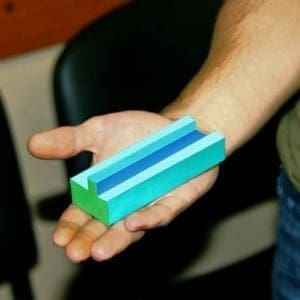
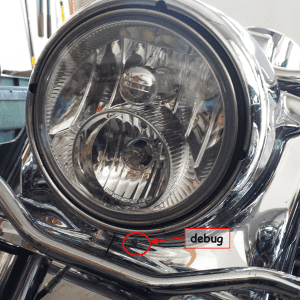
Comments (0)